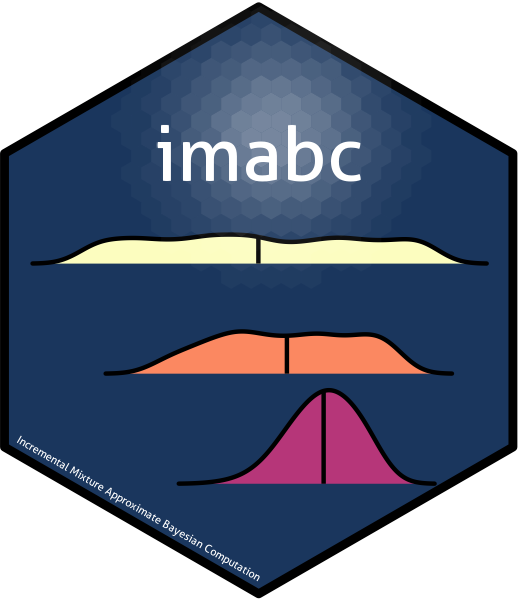Installation
You can install the latest released version from CRAN with:
install.packages("imabc")You can install the development version from GitHub with:
install.packages("devtools")
devtools::install_github("c-rutter/imabc")Other packages needed are:
- MASS
- data.table
- foreach
- parallel
- truncnorm
- lhs
- methods
- stats
- utils
Running the Code
Define Model Parameters/Priors
Parameters must have unique names (a unique name will be supplied if not given)
library(imabc)
priors <- define_priors(
# x1: Uniform Prior (from base R)
x1 = add_prior(
dist_base_name = "unif",
min = 0.2, max = 0.9
),
# x2: Truncated Normal (from truncnorm package)
add_prior(
parameter_name = "x2",
density_fn = "dtruncnorm",
mean = 0.5, sd = 0.05, a = 0.4, b = 0.8, # a = min and b = max
min = 0.4, max = 0.8 # User must specify both in truncnorm
),
# V3: Fixed parameter (not calibrated)
add_prior(0.5)
)Define Target Values
Targets must have unique names (a unique name will be supplied if not given)
targets <- define_targets(
# G1: Grouped targets include T1 and T2
G1 = group_targets(
T1 = add_target(
target = 1.5,
starting_range = c(1.0, 2.0),
stopping_range = c(1.49, 1.51)
),
add_target(
target_name = "T2",
target = 0.5,
starting_range = c(0.2, 0.9),
stopping_range = c(0.49, 0.51)
)
)
)Define Target Function
The target function must return a vector whose length is equal to the number of targets. If the return vector is named using the target names then the order of the vector will be corrected by imabc(). If the return vector is not named, the targets should be added to the vector in the same order they were added to the targets object. Finalize the target function using the define_target_function to ensure the function is specified correctly for imabc().
fn1 <- function(x1, x2) { x1 + x2 + sample(c(-1, 1), 1)*rnorm(1, 0, 0.1) }
fn2 <- function(x1, x2) { x1 * x2 + sample(c(-1, 1), 1)*rnorm(1, 0, 0.1) }
fn <- function(x1, x2) {
res <- c()
res["T1"] <- fn1(x1, x2)
res["T2"] <- fn2(x1, x2)
return(res)
}
target_fun <- define_target_function(
targets, priors, FUN = fn, use_seed = FALSE
)Calibrate Model
The primary function is imabc(). The inputs and their descriptions are as follows:
calibration_results <- imabc(
priors = priors,
targets = targets,
target_fun = target_fun,
seed = 54321,
N_start = 2000,
N_centers = 2,
Center_n = 500,
N_cov_points = 50,
N_post = 100
)- target_fun: A function that generate target values given parameters (i.e., `the model’). The use of define_target_function is stronlgy advised to ensure that the function takes in the correct values and correctly returns results.
- priors: A priors object created using define_priors. This contains information regarding the parameters that are being calibrated. Is ignored if starting from previous results.
- targets: A targets object created using define_targets. This contains information regarding the target values which will be used to evaluate simulated parameters. Is ignored if starting from previous results.
- N_start: numeric(1). The number of draws to simulate for the first iteration.
- This number should be large relative to the number of parameters in order to ensure as much of the parameter space is explored as possible. Setting this number too low could result in the model getting stuck in a local minima. A good rule of thumb is to set this to 1000 x Number of Parameters
- N_centers: numeric(1). The number of centers to use for exploring the parameter space.
- See note with Center_n.
- Center_n: numeric(1). The number of points to add around each center
- This work in tandem with N_centers to define the number of centers around which new parameter vectors will be generated. During each iteration of imabc, the N_centers best points will be selected from the current set of good draws. Then imabc will simulate Center_n draws based on one of the N_center points.
- N_cov_points: numeric(1). The minimum number of points used to estimate the covariance matrix of valid parameters nearest each center point. The covariance matrix is used when simulating new parameter draws around the center. If 0 (default), uses 25*number of parameters.
- Sets the minimum number of good parameters sets required in order to simulate new parameter vectors based on the covariance from the good parameter sets. If the calibration has not achieved this many good parameters, new parameters will be simulated around the N_centers with the assumption that the parameters are independent of each other. This is also the minimum number of good parameter sets required before the model will attempt to narrow the current target bounds towards the stopping bounds. Setting N_cov_points too low can result in poor performance of the algorithm. A good rule of thumb is at least 10 x Number of Parameters.
- N_post: numeric(1). The weighted sample size that must be achieved using valid parameter values in order to stop algorithm.
- This is the final number of accepted parameter sets that produce target values within the stopping bound ranges required before the calibration will complete.
- sample_inflate: numeric(1). When generating new results for a given center, how many additional samples should be simulated to ensure enough valid (within range) parameters draws are simulated for the center.
- max_iter: numeric(1). The maximum number of iterations to attempt.
- seed: numeric(1). The seed to set for reproducibility.
- latinHypercube: logical(1). Should algorithm use a Latin Hypercube to generate first set of parameters.
- backend_fun: function. For advanced users only. Lets to user evaluate the target function(s) using their own backend, i.e., simulate targets with an alternative parallel method. Only necessary if the backend method is not compatible with foreach. See details for requirements.
- output_directory: character(1). Path to save results to. If NULL (default), no results are saved. If a path is provided results are saved/updated every iteration. See details for more information.
- output_tag: character(1). Tag to add to result files names. “timestamp” (default) is a special code that adds the time and date the code was executed.
- previous_results_dir: Optional character(1). Path to results stored during a previous run. If the user wishes to restart a run that didn’t complete the calibration, they can continue by using the outputs stored during the previous run.
- previous_results_tag: Optional character(1). The tag that was added to the previous run output files.
- verbose: logical(1). Prints out progress messages and additional information as the model works.
- validate_run: logical(1). If this is TRUE and an output_directory is specified, the function will save all parameters generated by the model - even ones that were deemed invalid based on their simulated targets.
Some additional notes: * Regarding parallelization: If the user wishes to take advantage of parallelization they can register a parallel backend before running the imabc function (e.g. registerDoParallel(cores = detectCores() - 1)). imabc() uses foreach to submit parameters to the target function so what works with it will work with imabc. If the register function the user wishes to use requires that additional inputs beyond the parameters data.table, the target function, and the special other values listed in the backend_fun description be passed to foreach specifically the user must handle the entire submission of runs themselves by defining the backend_fun option in imabc. * At the moment, The distance between simulated targets and set target values (desired targets) is calculated following a chisquare ((desired - simulated)2)/(desired2)) except in the case where the desired target is 0. For desired targets = 0, the function replaces the denominator with 0.5 x range(stopping bounds): ((simulated)2)/((0.5 x (upper_bound_stop - lower_bound_stop))2). If the user wishes to use the stopping range to scale all the target distances they can set the global option imabc.target_eval_distance to “stopping_range” (i.e. before running imabc, run options(imabc.target_eval_distance = "stopping_range"))
To do
- Allow for continuing runs
- target modification
- parameter modification
- Add codecov badge